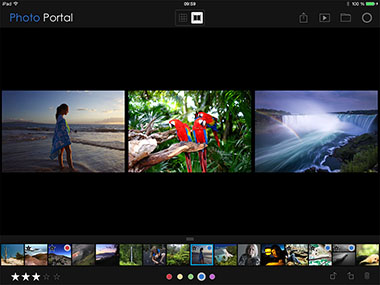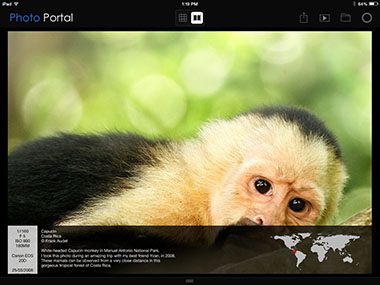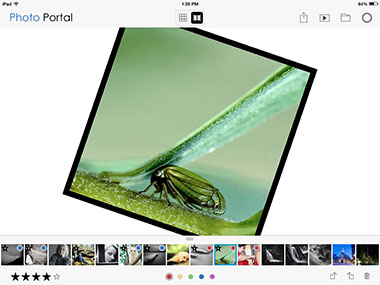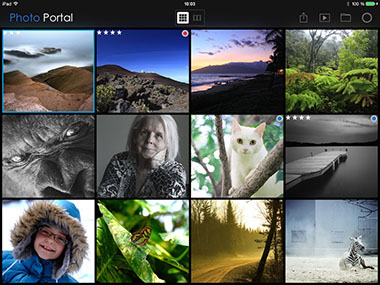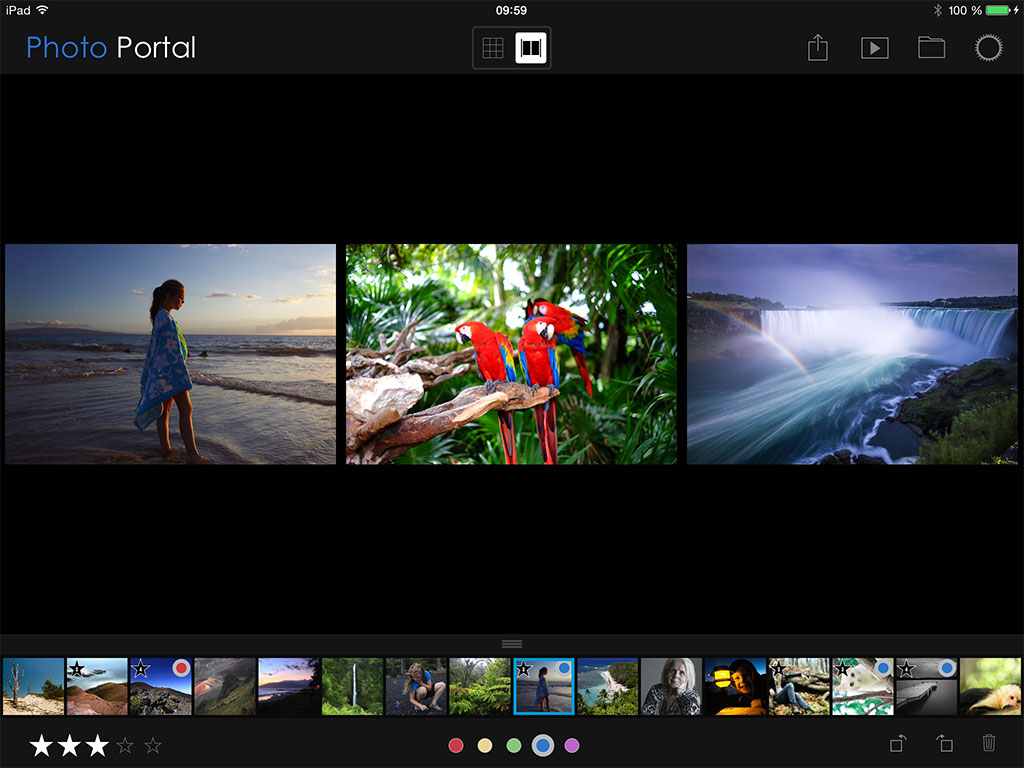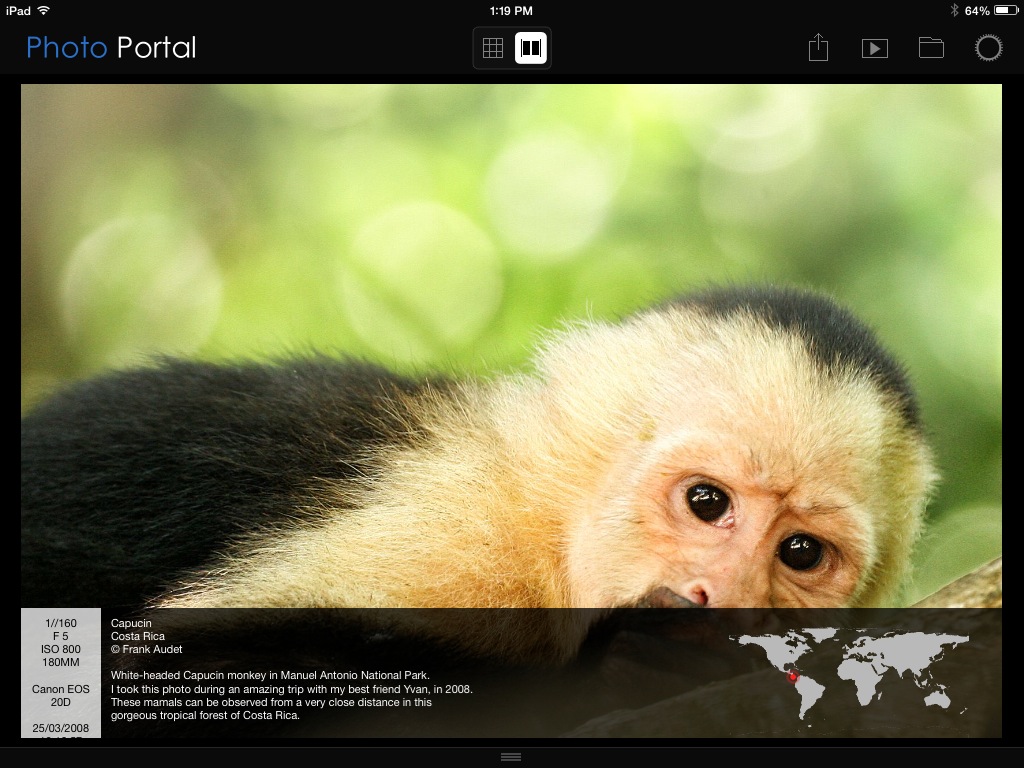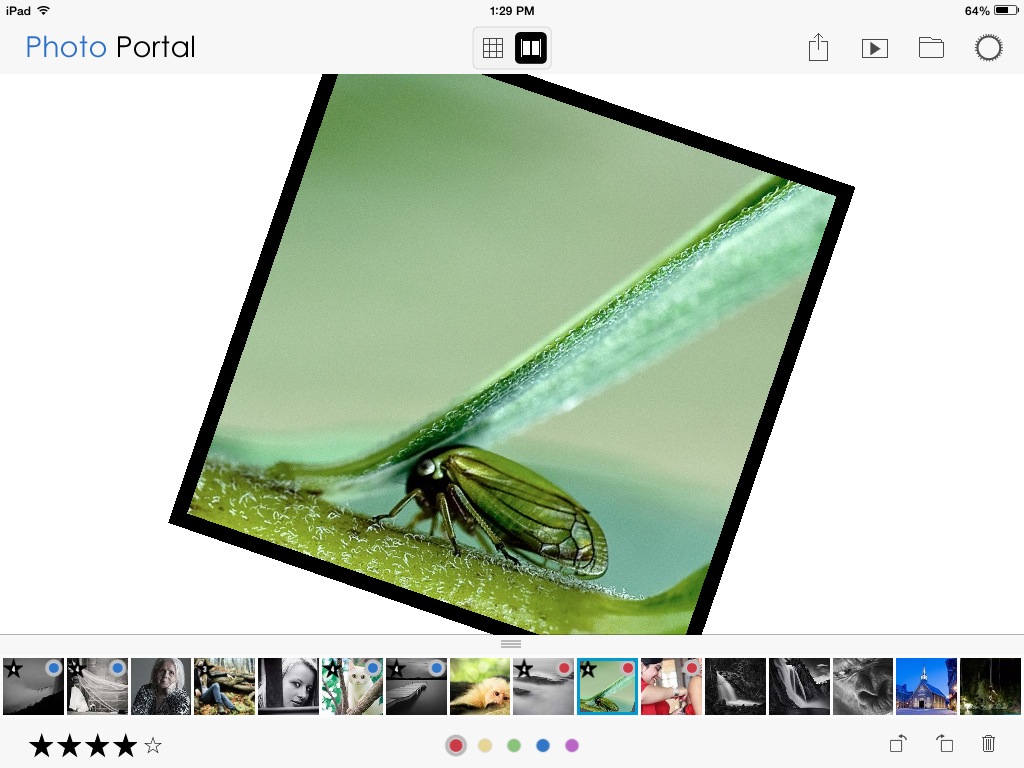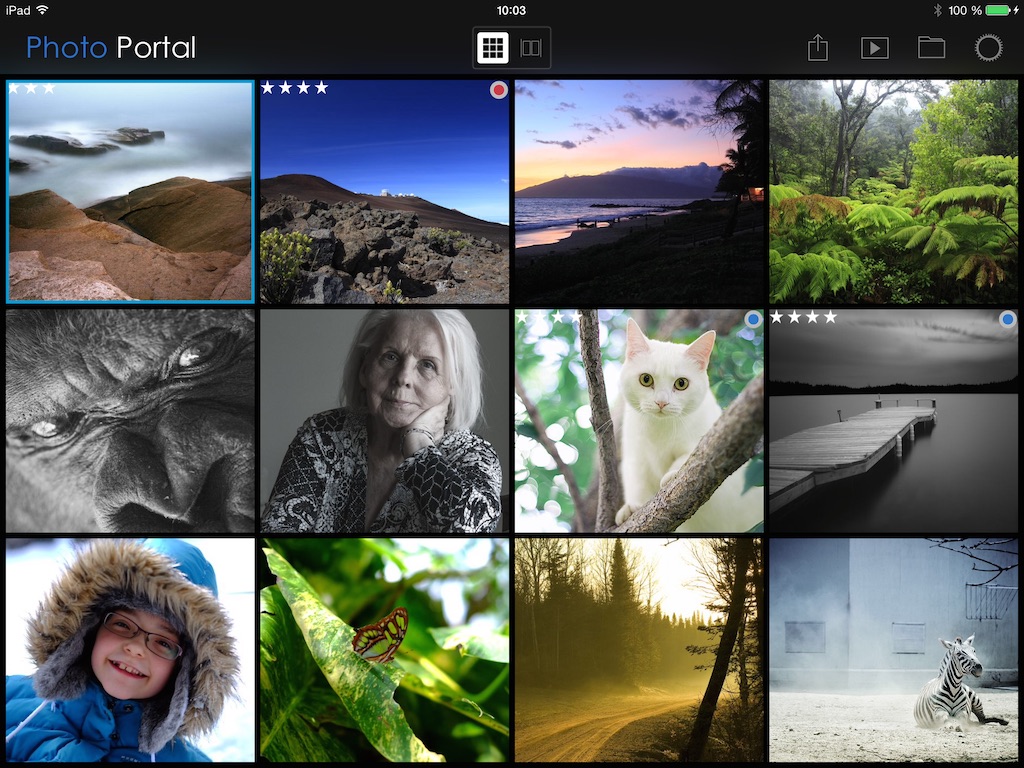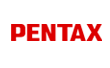How it works
Photo server
Photo Portal Server share folders and images of the hard drive on your Mac to Photo Portal App. Our server is optimizing your imagery (RAW, JPEG, TIFF) on demand, so you can access it remotely. The server is running in the background on your mac and in waiting for requests from the remote photo viewer Photo Portal App. The security and confidentiality of your photo library is achieved by setting up your personal account and optionally adding a guest account on the server.
Remote Photo Viewer
Photo Portal App for iPad or iPhone is the remote viewer for browsing the folders from your Mac, as if you were in front of your computer. You can access your photo library inside your home or even on the road, using Wi‑Fi or cellular from your mobile device. Photo Portal App is like no other mobile apps of its kind. It is a professional quality app, with an elegant interface and fast photo catalogs management.
1.
To start using Photo Portal, download our free "Photo Portal Server" for your mac and "Photo Portal App" for your iPad or iPhone on the App Store
2.
Launch the "Photo Portal Server" from your computer and setup your user name and password
3.
Open Photo Portal App on your iPad/iPhone and login with the same user name and password previously used on the "Photo Portal Server". Then tap on the "Folder" icon to begin browsing a collection.