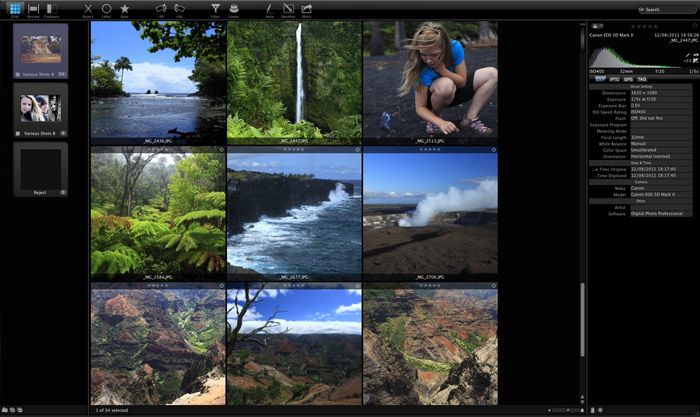Grid View
The grid view lets you view your thumbnails in a grid list. You can also resize the thumbnail with the use of the slider located in the right bottom of the viewing window.
To get started, just select a stack in the stack view.
You can apply a star rating or a color label directly in the Grid View. Just move your cursor in the appropriate sections, on top of the photos you'd like to use this feature.
In the top right corner of the GRID view, you can access a drop menu to:
- Change the look of the thumbnails. Two choices are available : Square thumbnails and Slide thumbnails.
- Show or hide the Slide thumbnails in colors. The colors correspond to the color label associated with the photo
- Show or hide the Star rating and Color label
- Show or hide the File name
- Show or hide the Highlight clipping